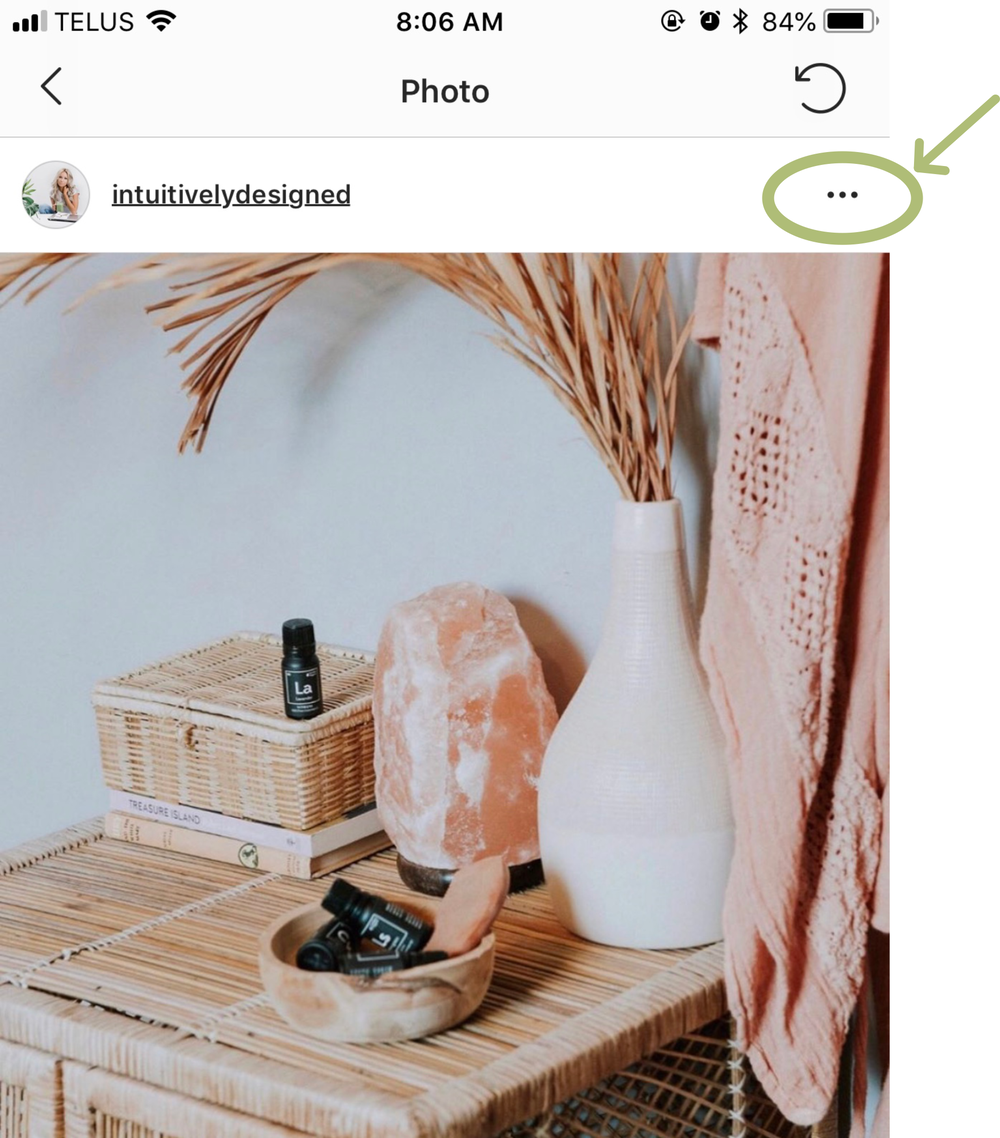How to pin Instagram photos to Pinterest
By Tammy Swier
Pinterest is the #1 driver of traffic to my websites and it's one of the reasons why I’ve been able to have so much success as an online entrepreneur. When done right, Pinterest can bring your website thousands of new visitors each month, as well as direct people to your Instagram profile. First, make sure you have the Pinterest App downloaded from the app store, as I do all of this on my phone.
STEP 1
Hop on over to Instagram, choose the picture you would like to pin, and click on the 3 dots above the image.
STEP 2
You’ll see a pop-up with a prompt that gives you different options on what to do with your pic. Click on “Share”.
STEP 3
You’ll be taken to a “Share Post” screen where you can Click “Copy Link.” You’ll know the link was copied successfully when you see the green bar that says “Link copied to clipboard”
STEP 4
The next step is to open up the Pinterest App on your phone, when you do, it will ask you if you would like to pin your copied link, Click "Pin It"
STEP 5
The final step is to choose the board you want to pin your photo to and voila! you’ve just pinned your Instagram post to Pinterest. I do this pinning system once a month to integrate that months content, there's usually around 30 posts to pin, and it takes me ten minutes. I hope this helps you grow online!